This article outlines effective prompting techniques designed to help users maximize the capabilities of Marketr. By mastering these simple yet powerful strategies, users can generate high-quality, targeted outputs that drive marketing and sales success. The key to unlocking Marketr's full potential lies in providing clear, concise, and comprehensive instructions.
Core Principles of Effective Prompting
To consistently achieve exceptional results with Marketr, users should adhere to the following foundational principles:
- Be Specific and Clear: Ambiguity leads to generic outputs. Precision in language ensures Marketr understands the exact requirement.
- Define the Goal/Output: Clearly state what the desired outcome is (e.g., "write a persuasive email," "generate 5 headline options," "outline a 3-step funnel").
- Specify the Role/Persona (for Marketr): Instruct Marketr to adopt a specific role if beneficial (e.g., "Act as a direct response copywriter," "Assume the role of a B2B sales strategist"). This leverages Marketr's vast knowledge base more effectively.
- Provide Context and Background: Supply all relevant information about the product, service, target audience, and current marketing situation.
- Outline Constraints and Format: Dictate length, tone, style, and any structural requirements (e.g., "keep it under 200 words," "use bullet points," "maintain a professional yet friendly tone").
- Iterate and Refine: Treat prompting as a conversation. If the initial output isn't perfect, provide specific feedback for improvement rather than starting over.
Step-by-Step Prompting Guide
Follow these steps to craft prompts that yield outstanding results from Marketr:
Step 1: Define Your Objective
Clearly state the primary goal of your request. What specific task do you need Marketr to perform?
- Example: "Write a sales email." (Too vague) vs. "Write a short, compelling sales email to announce a new online course on digital marketing." (Much better)
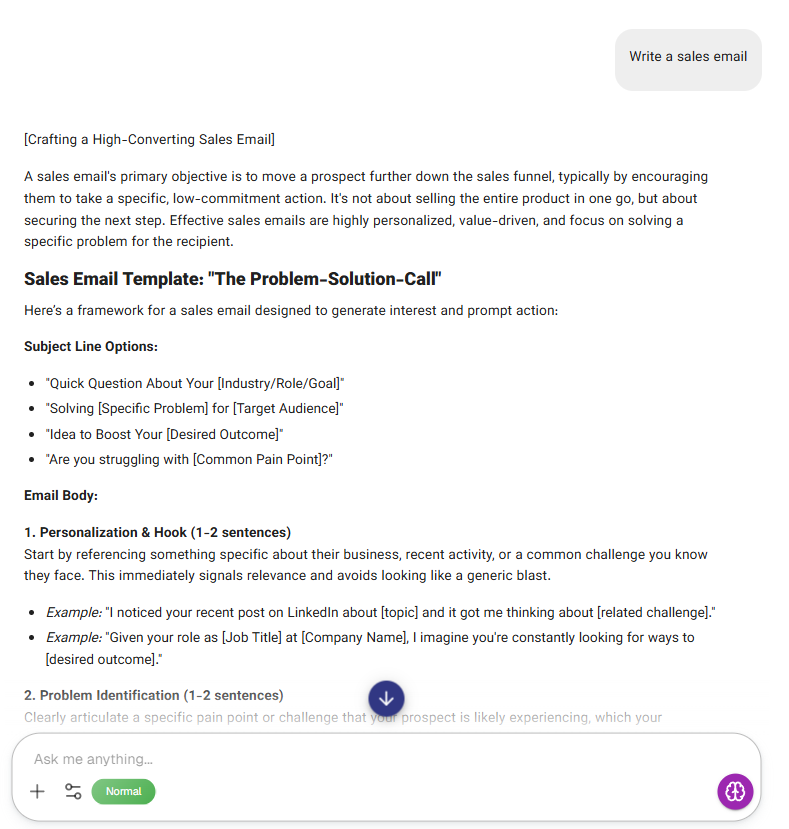

Step 2: Provide Necessary Context
Give Marketr all the background information it needs to understand the situation and tailor its response. This includes details about:
Product/Service: What is it? What problem does it solve?
Target Audience: Who are they? What are their pain points, desires, and demographics?
Unique Selling Proposition (USP): What makes your offering different or better?
Current Situation: Is this for a launch, a follow-up, a special offer?
Example: "The course is called 'Mastering Digital Ads in 30 Days.' It teaches small business owners how to run profitable Facebook and Google Ads without a huge budget. Our audience struggles with ad spend waste and complex platforms. Our USP is a simplified, actionable 30-day plan."
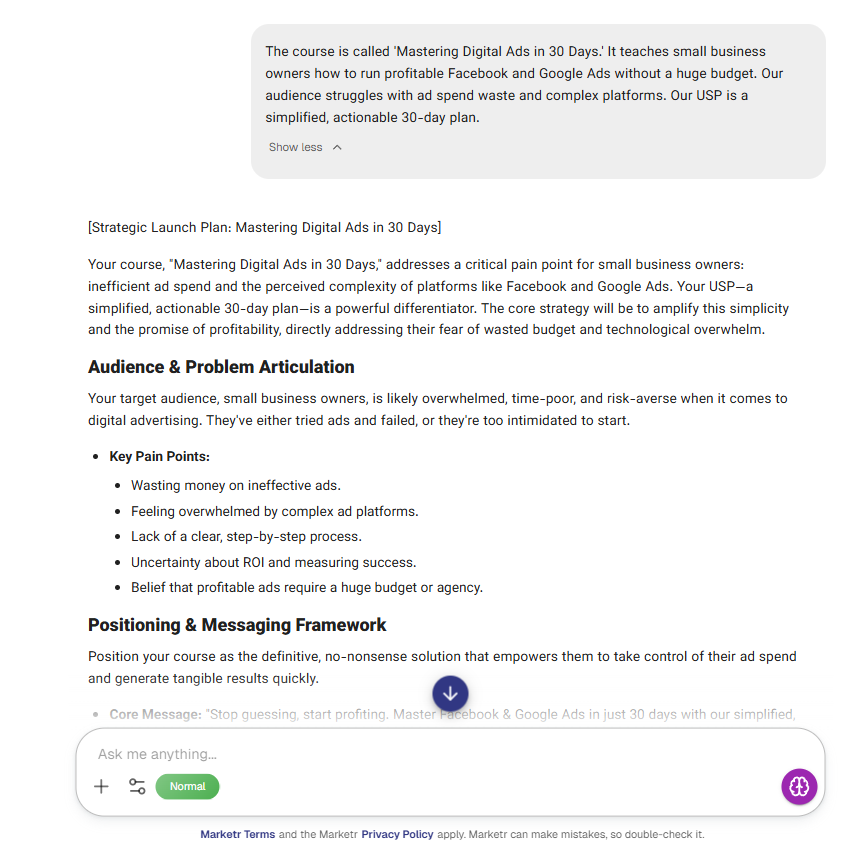
Step 3: Specify Format and Length
Tell Marketr exactly how you want the output structured and how long it should be.
Format: "Use the AIDA framework," "provide 3 bullet points," "write a two-paragraph introduction."
Length: "Keep it under 250 words," "generate 5 distinct headlines," "write a 60-second video script."
Example: "The email should be around 150-200 words, structured with a strong hook, problem-solution, benefits, and a clear call-to-action. Provide 3 subject line options."

Step 4: Set the Tone and Style
Guide Marketr on the desired voice and personality for the output. This helps align the content with your brand.
Tone: Professional, friendly, urgent, empathetic, authoritative, casual, humorous.
Style: Direct response, conversational, academic, storytelling.
Example: "Maintain a professional yet encouraging tone, emphasizing empowerment and practical results. Avoid overly technical jargon."
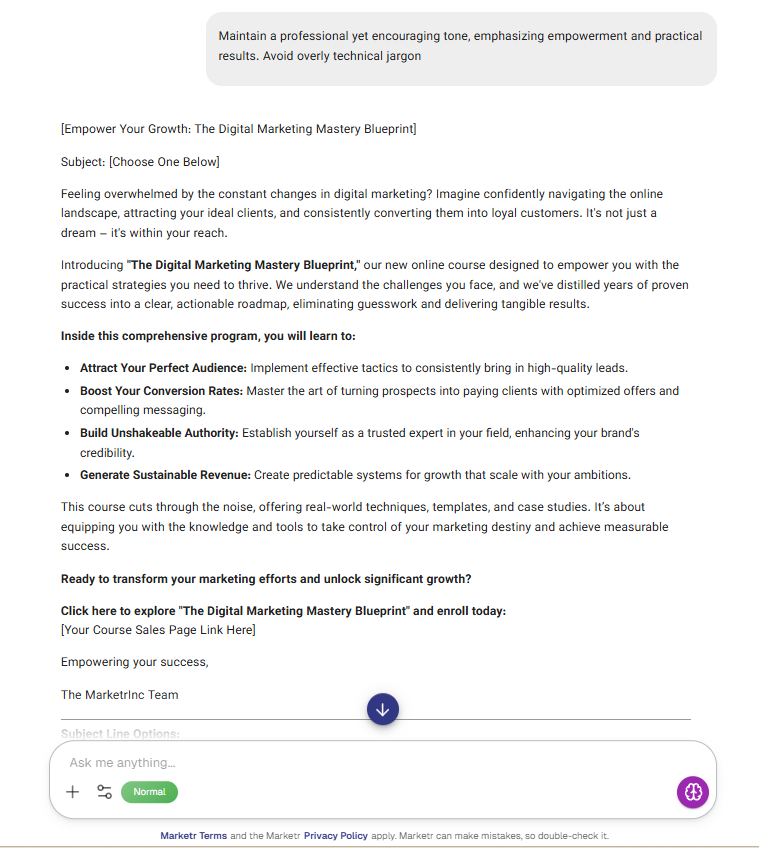
Step 5: Include Key Details/Keywords
Integrate any specific information, offers, dates, links, or keywords that must be present in the output.
- Example: "Mention the early bird discount of 20% available for the next 72 hours. Include a CTA to 'Click here to enroll now' and direct them to [yourwebsite.com/course]."

Step 6: Request Multiple Options (Optional but Recommended)
For creative tasks like headlines, ad copy, or social media posts, asking for variations can provide more choices and inspiration.
- Example: "Provide 3 distinct versions of the email body, each with a slightly different angle, and 5 unique subject lines."
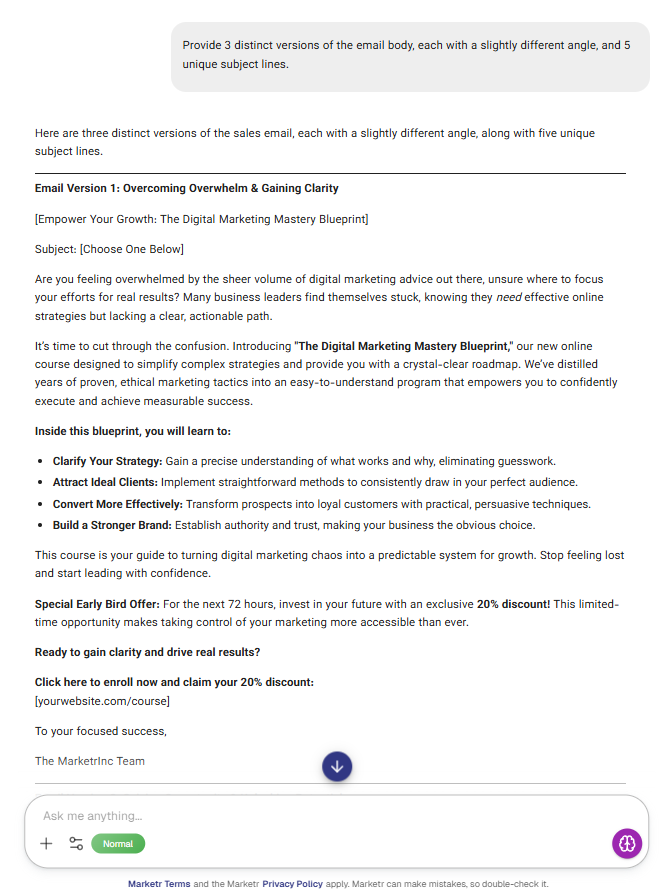

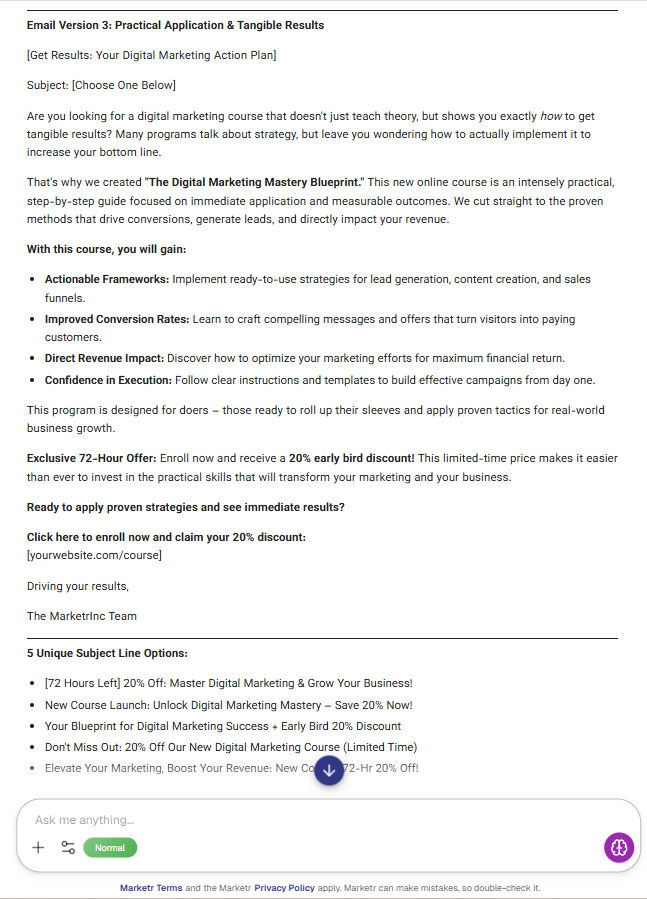
Step 7: Review and Refine
After Marketr generates its response, review it critically. If it's not perfect, provide targeted feedback.
- Example of Refinement Prompt: "That's a good start. For email version 1, can you make the benefits section more concise and add a testimonial snippet? Also, make the call-to-action more prominent."
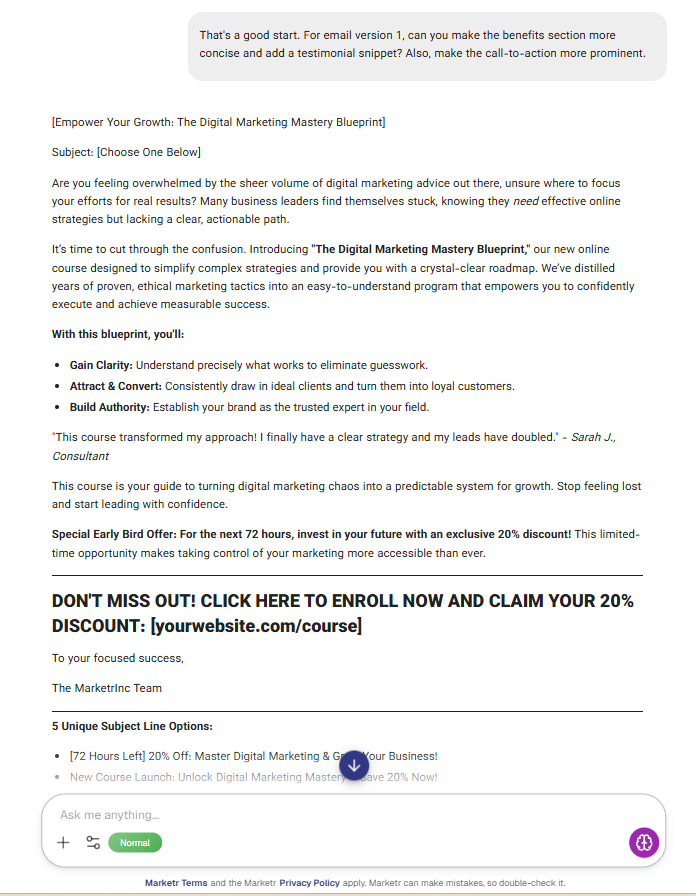
Pro-Tips for Advanced Prompting
- Use Bullet Points for Complex Instructions: When providing multiple pieces of information or constraints, organize them with bullet points for clarity.
- Experiment with Phrasing: If a prompt doesn't yield the desired result, try rephrasing your request. Small changes in wording can lead to significant differences in output.
- Leverage Chat Context: Marketr remembers previous interactions within a chat. Build upon previous responses by referring back to them (e.g., "Using the email you just generated, now write 3 short social media posts").
- Assume an Expert Persona: For highly specialized tasks, instruct Marketr to "Act as [specific expert]" to tap into its deep knowledge in that domain.
By consistently applying these prompting techniques, users can transform their interactions with Marketr from simple requests into powerful strategic collaborations, leading to incredible results for their marketing and sales efforts.
Was this article helpful?
That’s Great!
Thank you for your feedback
Sorry! We couldn't be helpful
Thank you for your feedback
Feedback sent
We appreciate your effort and will try to fix the article